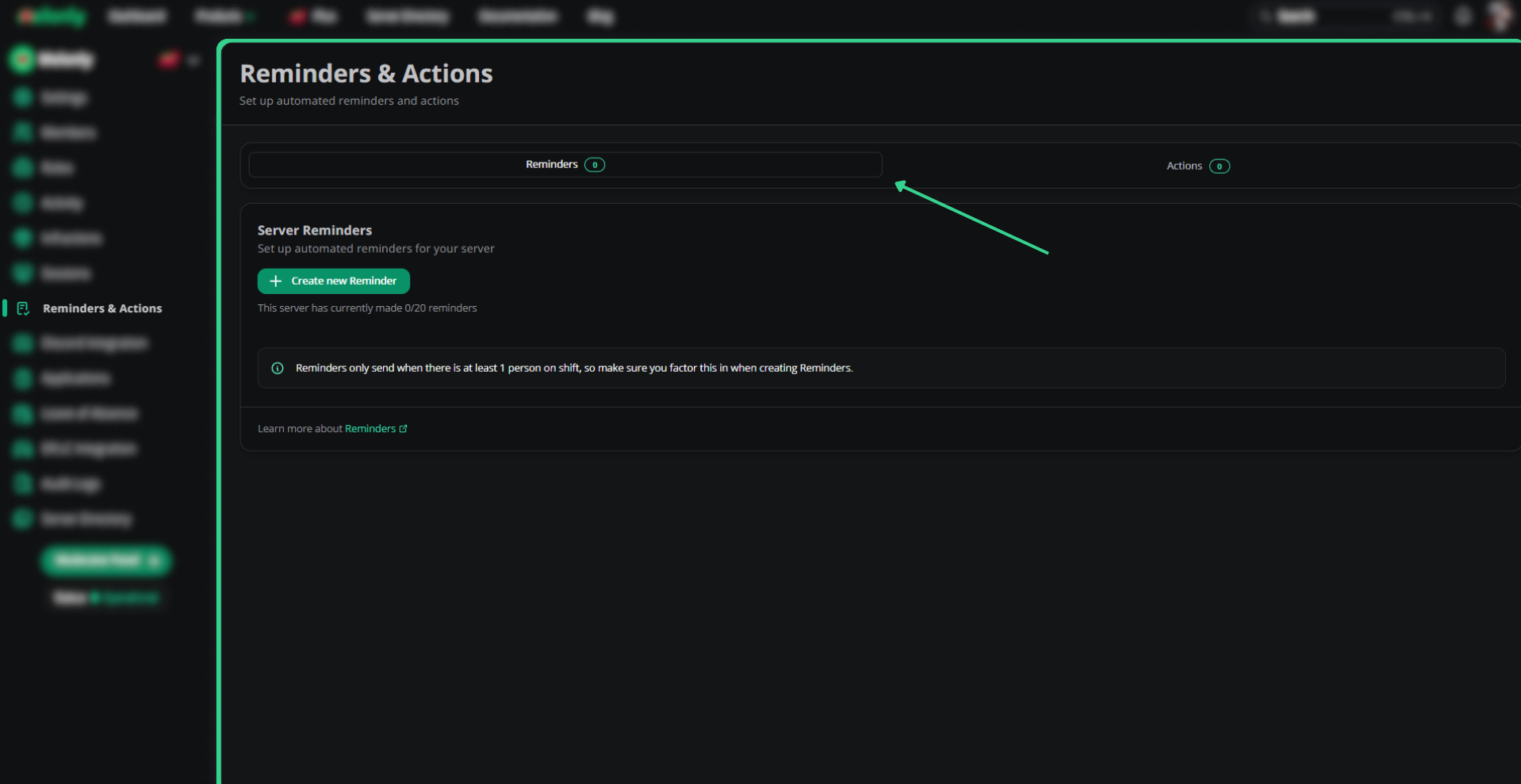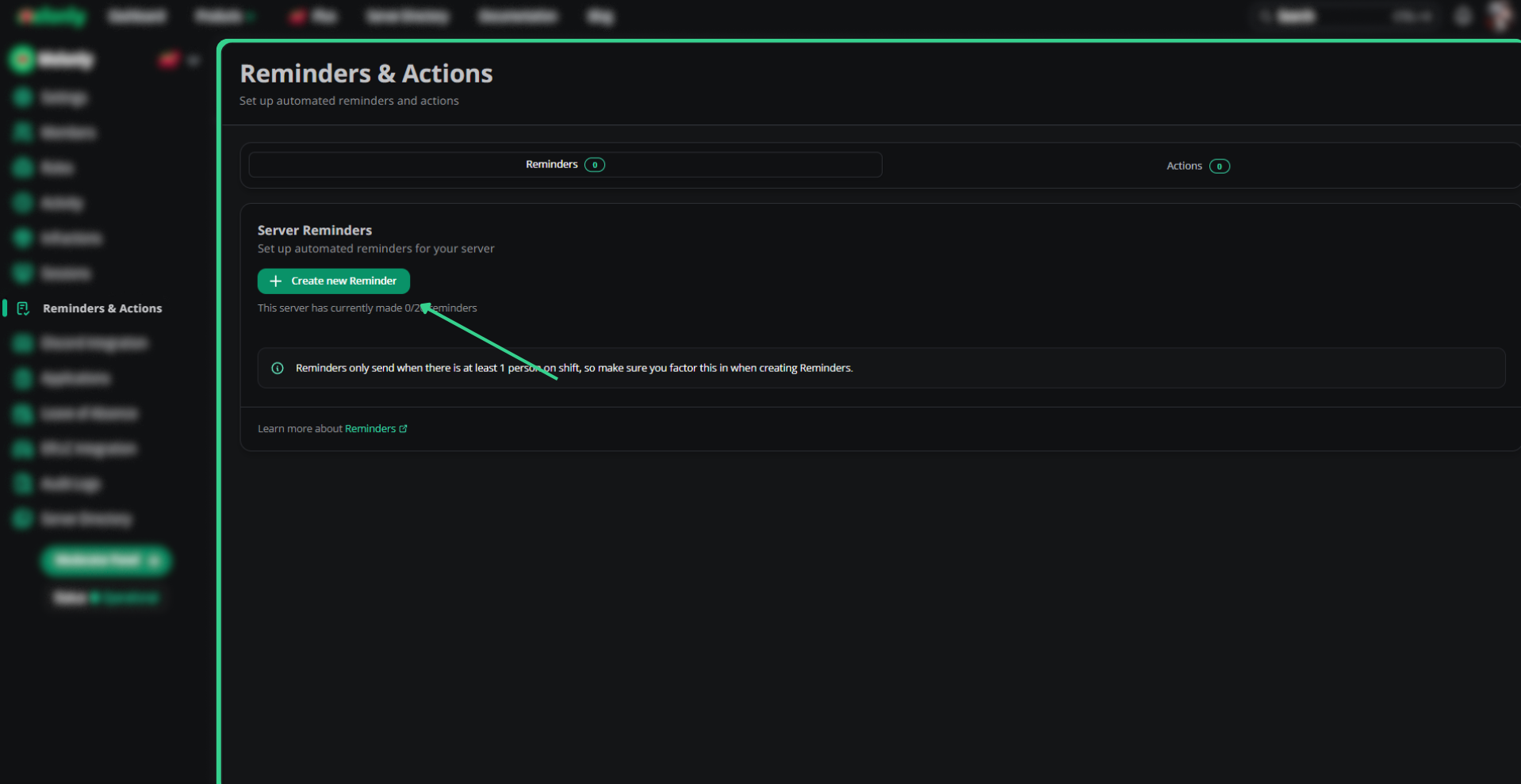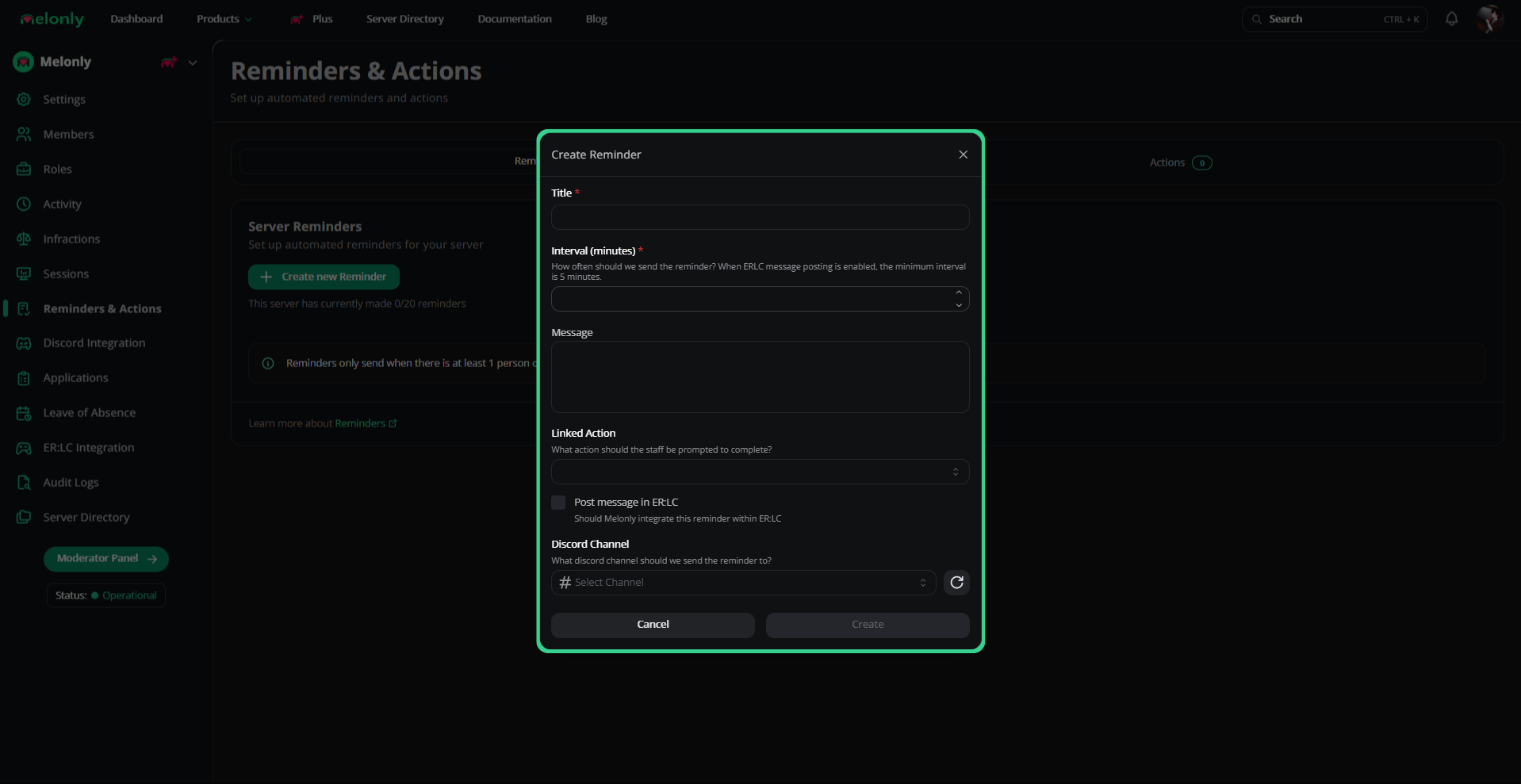- Reminders
- Actions
Reminders
Reminders only work when someone is on shift, if no one is on shift the reminder will not be sent.
Creating a Reminder
Creating a Reminder
Navigating to your Reminders
Firstly to create a reminder you’ll need to navigate to your servers dashboard and click on the
Reminders & Actions tabDashboard - Reminders & Actions
Creating a new Reminder
Once you are on the
Reminders & Actions tab, click on the Create new Reminder button. This will take you to a form where you can fill out the details of your reminder.Dashboard - Create Reminder
Filling out the Reminder form
Fill out the form with the details of your reminder. You can customise the form to include any fields you want, such as a description, or any other information you want to include (including making it a ER:LC message reminder). Once you have filled out the form, click on the
Create button to create your reminder.Dashboard - Reminder Form
ER:LC API Reminder
ER:LC API Reminder - This feature is only available for ER:LC API pack users who have linked their ER:LC API key to Melonly - Check out more information here.
Post message in ER:LC, for this to be posted in your ER:LC server a user also has to be on shift.Kick Threshold - If you selected an ER:LC API Reminder you can set a kick threshold, this is the amount of times the reminder will be sent before the user is kicked from the server.(This currently only works with ER:LC auto membercheck and ER:LC auto vehiclecheck)
Melonly Support
Still need help? Join our Discord server and ask for help in the support channel. Our staff team will be happy to assist you with any issues you may have.