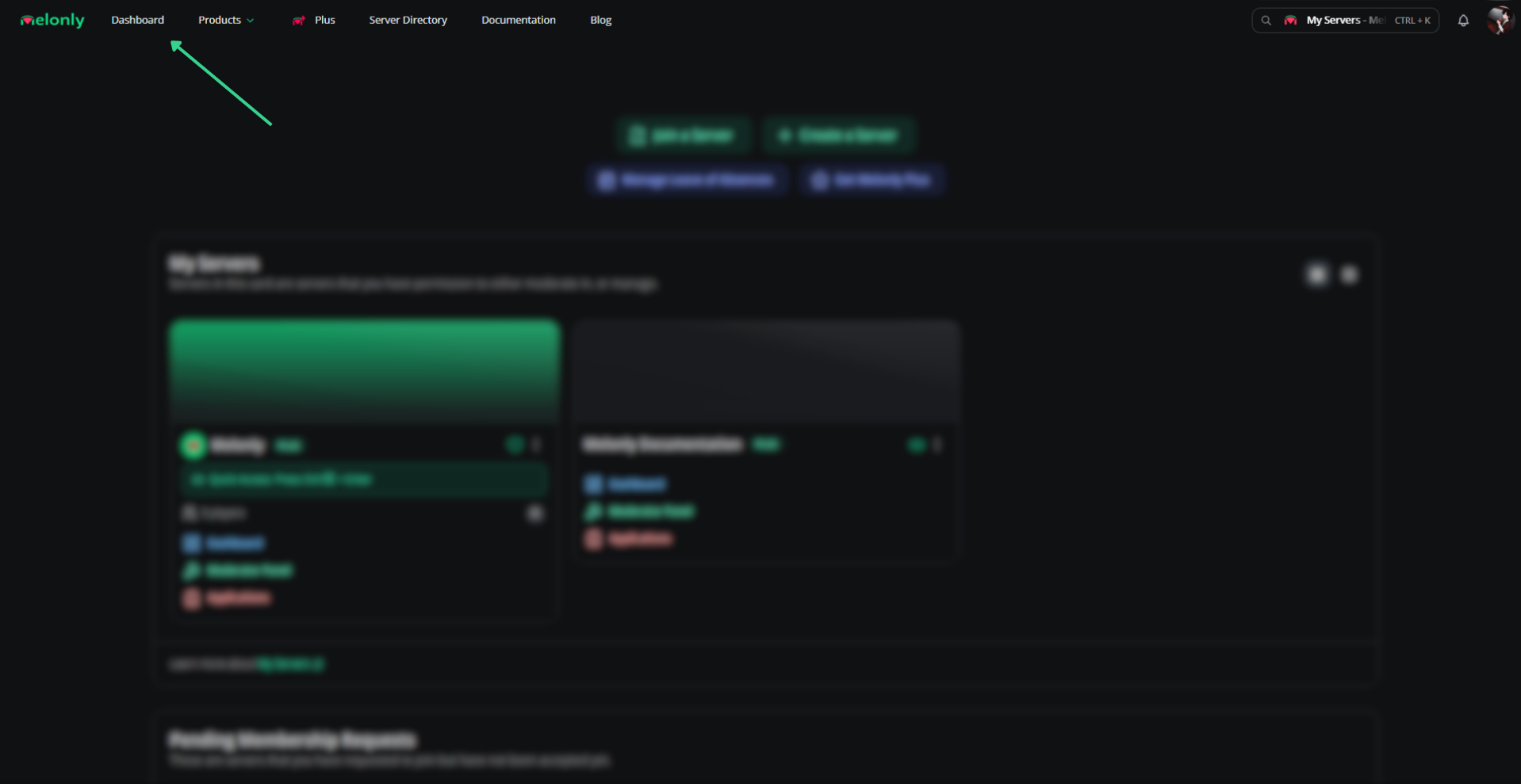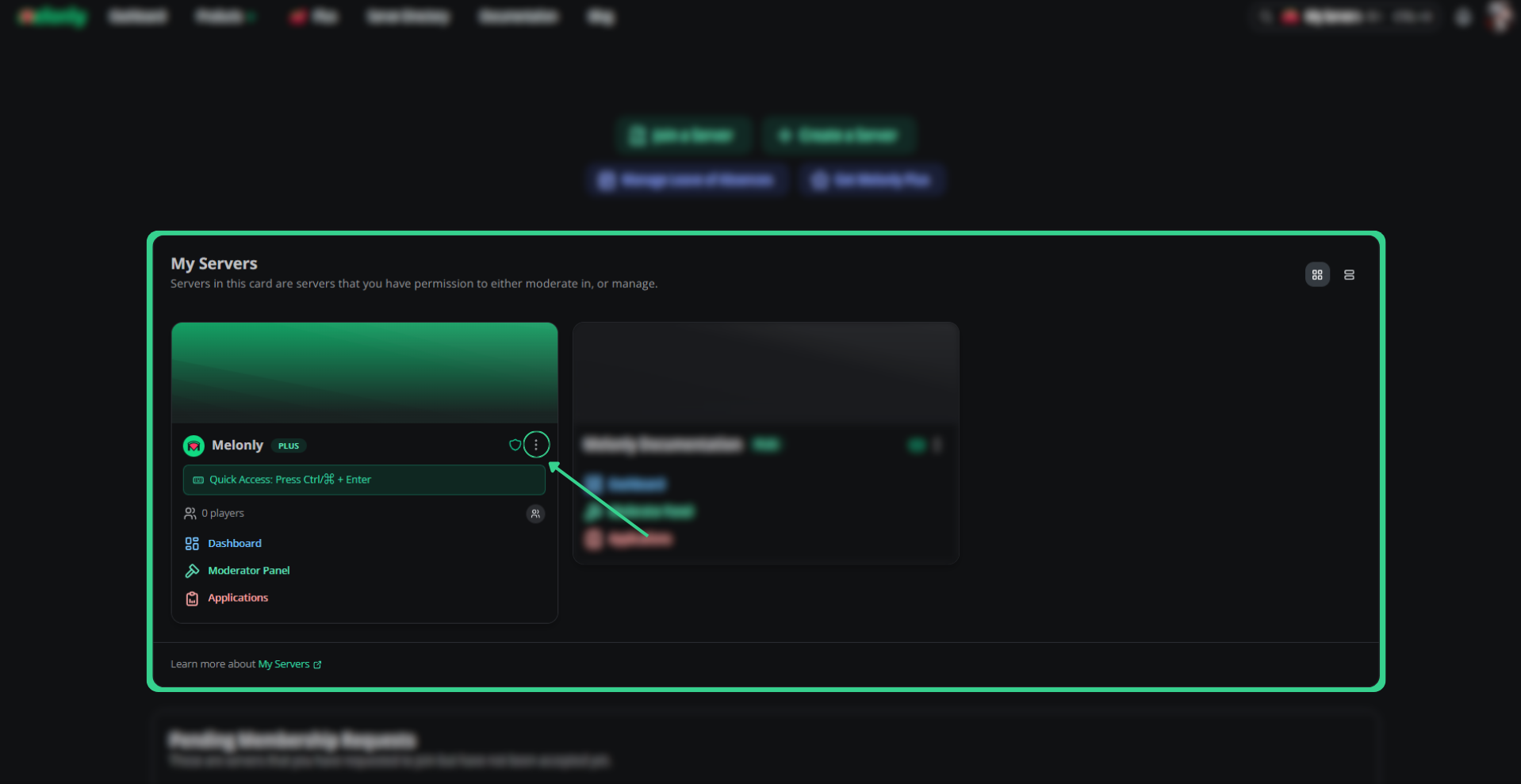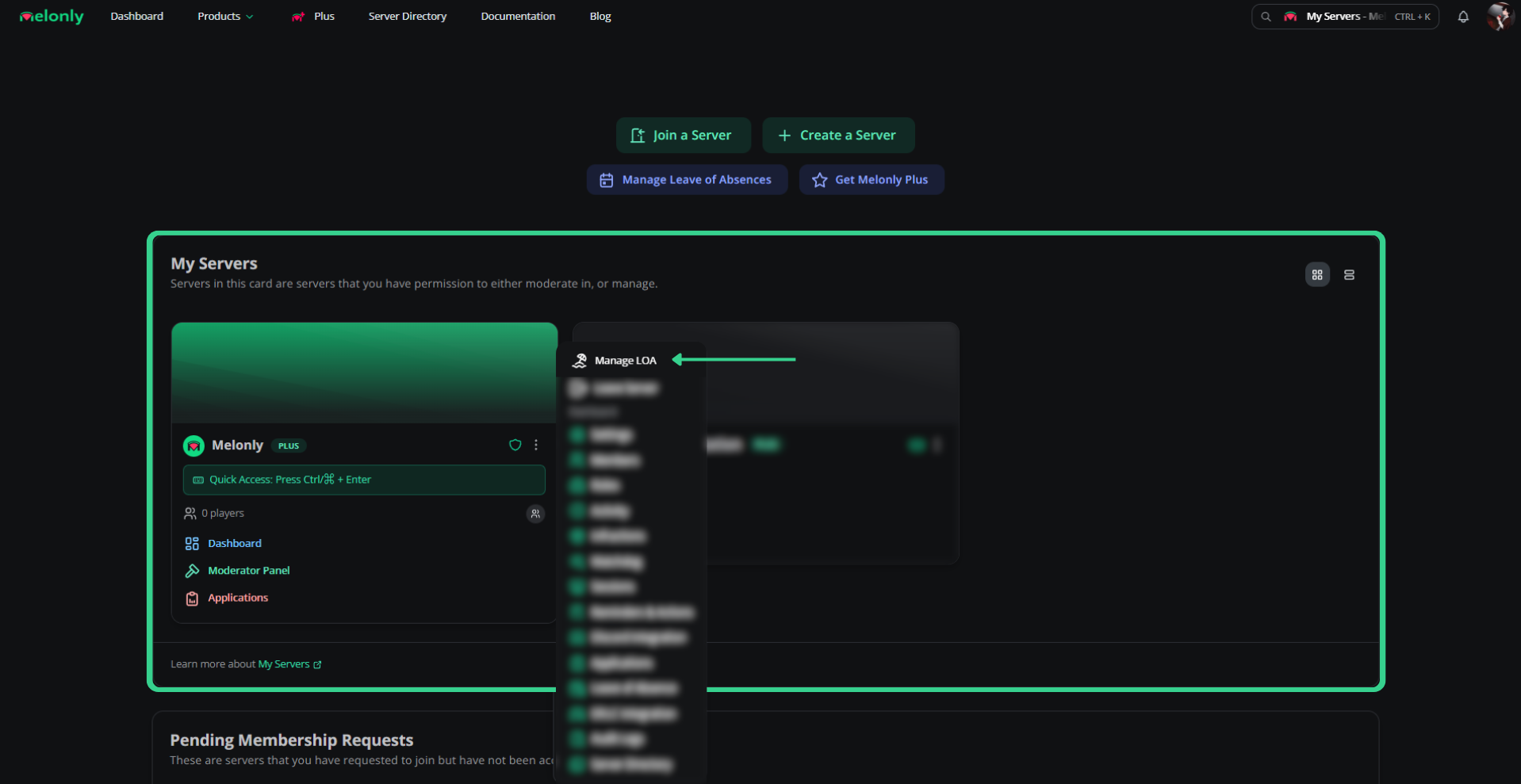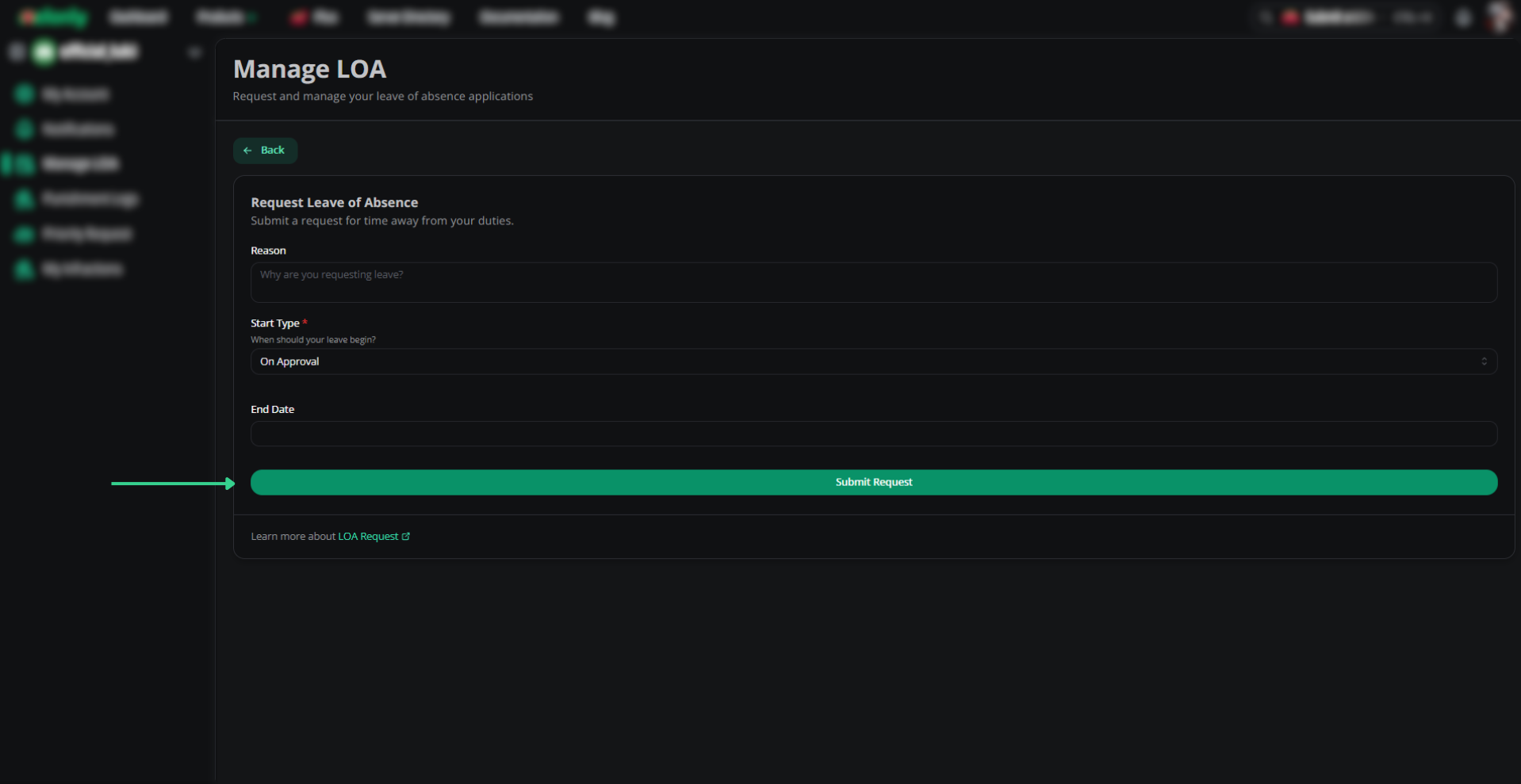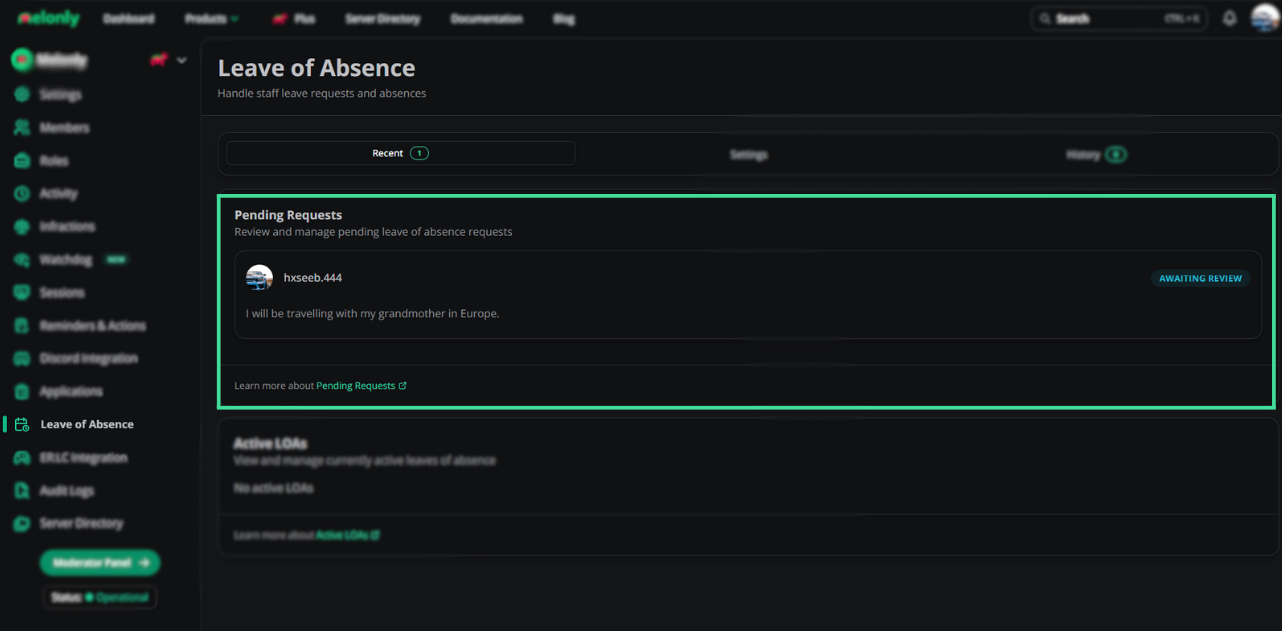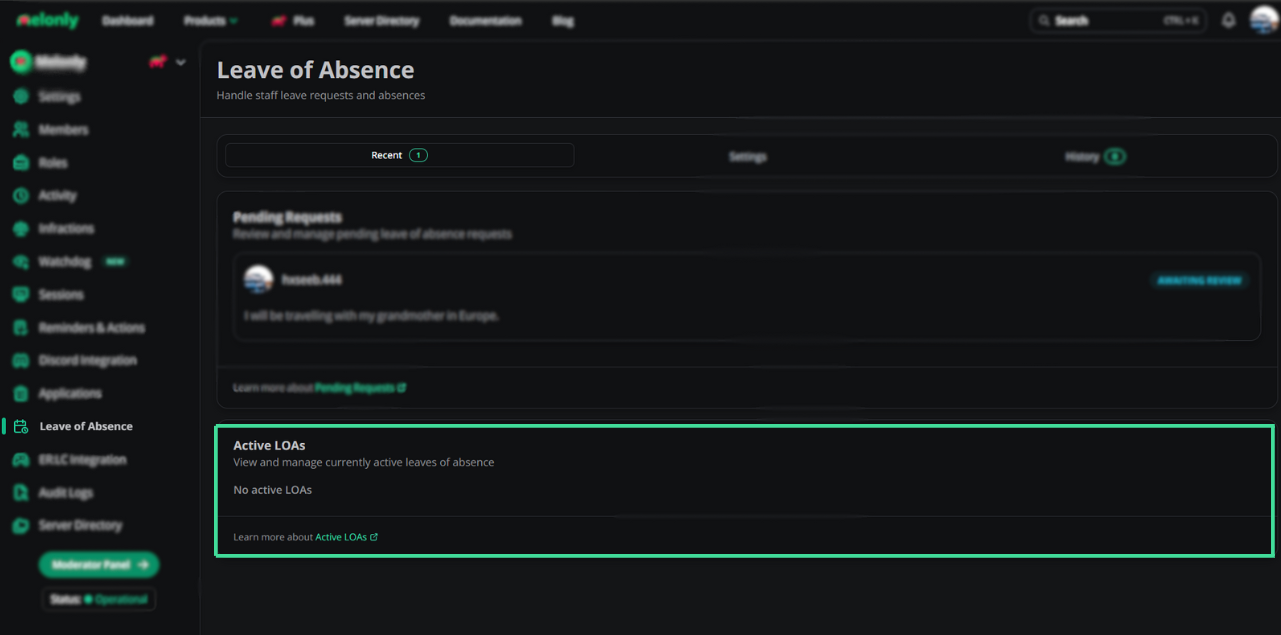What are LOAs (Leave Of Absences)?
LOAs allow your staff members to go on a break when they are not up to fufilling their duties! This is helpful in situations where staff members can’t access their device or are going through any personal life problems. Melonly has a robust leave of absence feature that allows staff to request leave of absences and administrators to approve them. Melonly can automatically end leave of absences when they end, apply roles in Discord, have cooldowns between submissions, and more. All settings for leave of absences can be set in the Leave of Absences tab of your server’s dashboard.- How do I request an LOA?
- Reviewing leave of absences
A leave of absence can be requested by following this guide:
1
Head to Dashboard
Please head to the Dashboard going to the dashboard.
Dashboard
2
Press the 3 dots
Folliowing this hitting the 3 dots on the server you’d like to submit loa too.
Server Dashboard
3
Manage a LOA
Pressing “Manage LOA”.
Leave of Absence Button
4
Submit LOA
Fill the Leave of Absence Page out and submit, this will pending until a administrator accepts or denies your LOA request.
Leave of Absence Form
Leave on Absence Overview
- Recent Page
- Settings Page
- History Page
Pending Request
Pending Request
Review and manage pending leave of absence requests
Example of the Pending Request.
Active LOAs
Active LOAs
View and manage currently active leaves of absence
Example of the Active Leave of Absence.
Melonly Support
Still need help? Join our Discord server and ask for help in the support channel. Our staff team will be happy to assist you with any issues you may have.