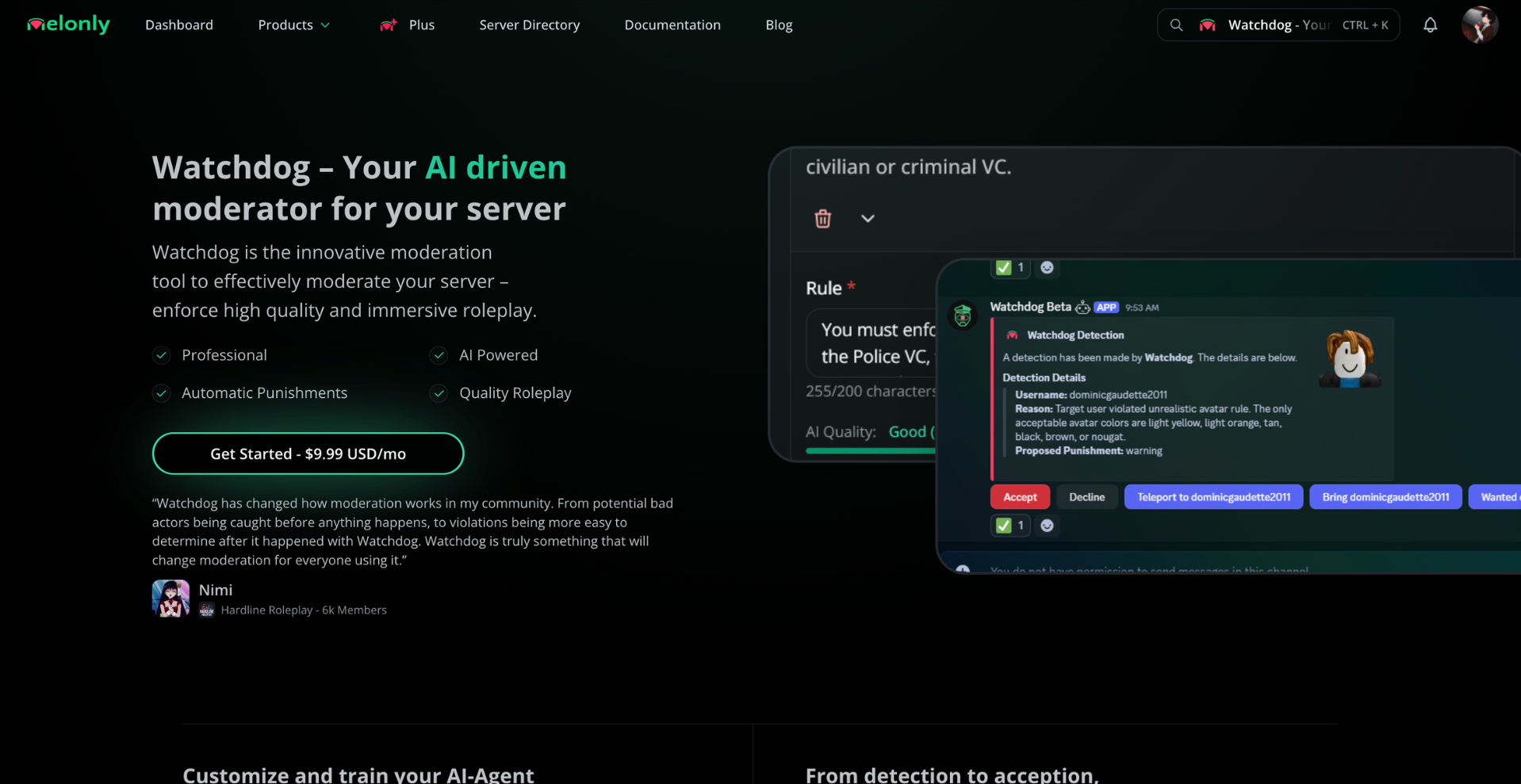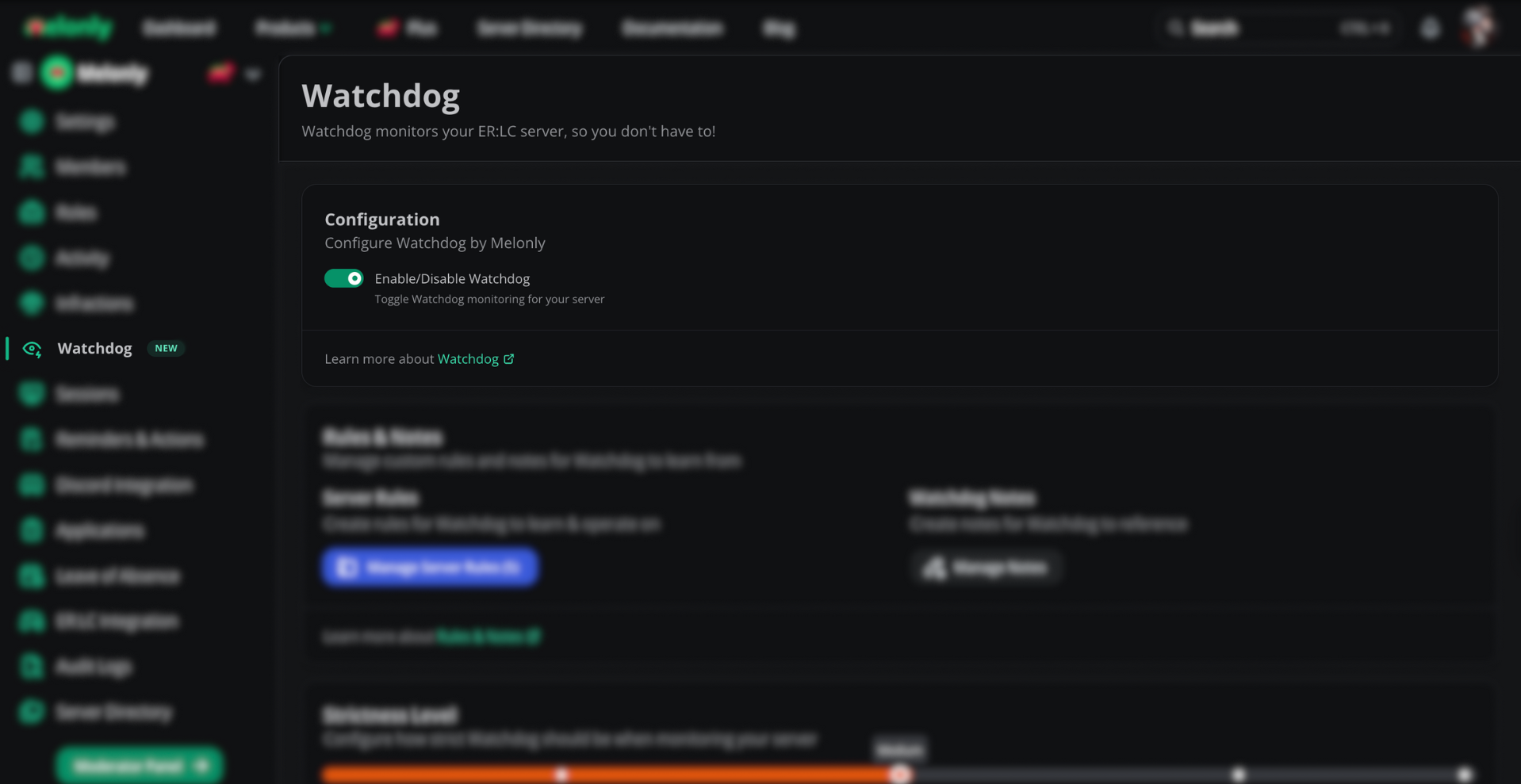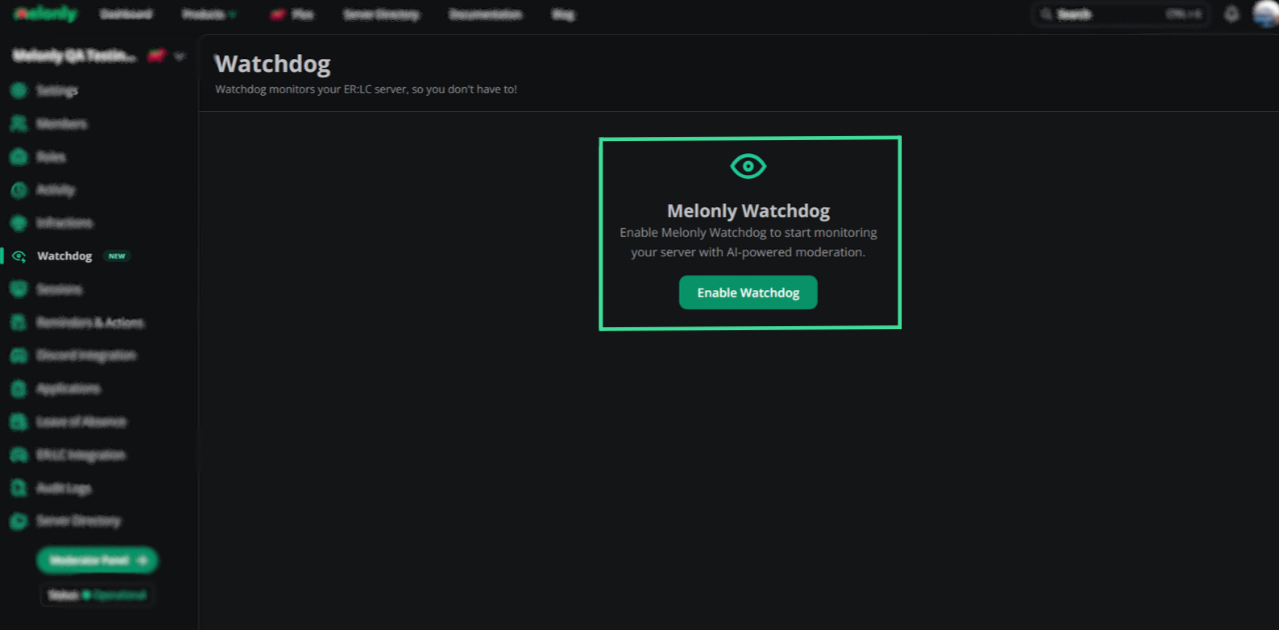Watchdog is a premium feature available for purchase. You can learn more about Watchdog and how to get it on our Watchdog page.
Activating Watchdog
Learn more about activating Watchdog on your ER:LC server in our Activating Melonly+ & Watchdog guide.
What is Watchdog?
Watchdog Youtube Video
Learn more about Watchdog, let's watch a video!
Watchdog does not work for Artificial Scenarios, meaning it cannot moderate or enforce rules in specific contexts that you try to test; it purely detects natural scenarios.Detections may take up to 5 - 10 minutes, depending on what it’s trying to detect.
Learn more about purchasing Watchdog
Watchdog is a premium feature available for purchase. To learn more about Watchdog and how to get it, visit our Watchdog page.
Watchdog Overview
- Enabling Watchdog
- Creating Rules & Notes
- Adjusting Strictness & Alerts
Open Your Dashboard
Go to your Melonly Dashboard and select your server.
How to navigate to the Watchdog page
Enable Watchdog
Find the toggle labeled “Enable/Disable Watchdog”. By default, Watchdog is disabled. Click the toggle to enable it.
Enabling Watchdog
You're Done!
Once enabled, Watchdog starts working immediately—no extra configuration needed.
Need Help?
Still need help? Join our Discord server and ask for help in the support channel. Our staff team will be happy to assist you with any issues you may have.