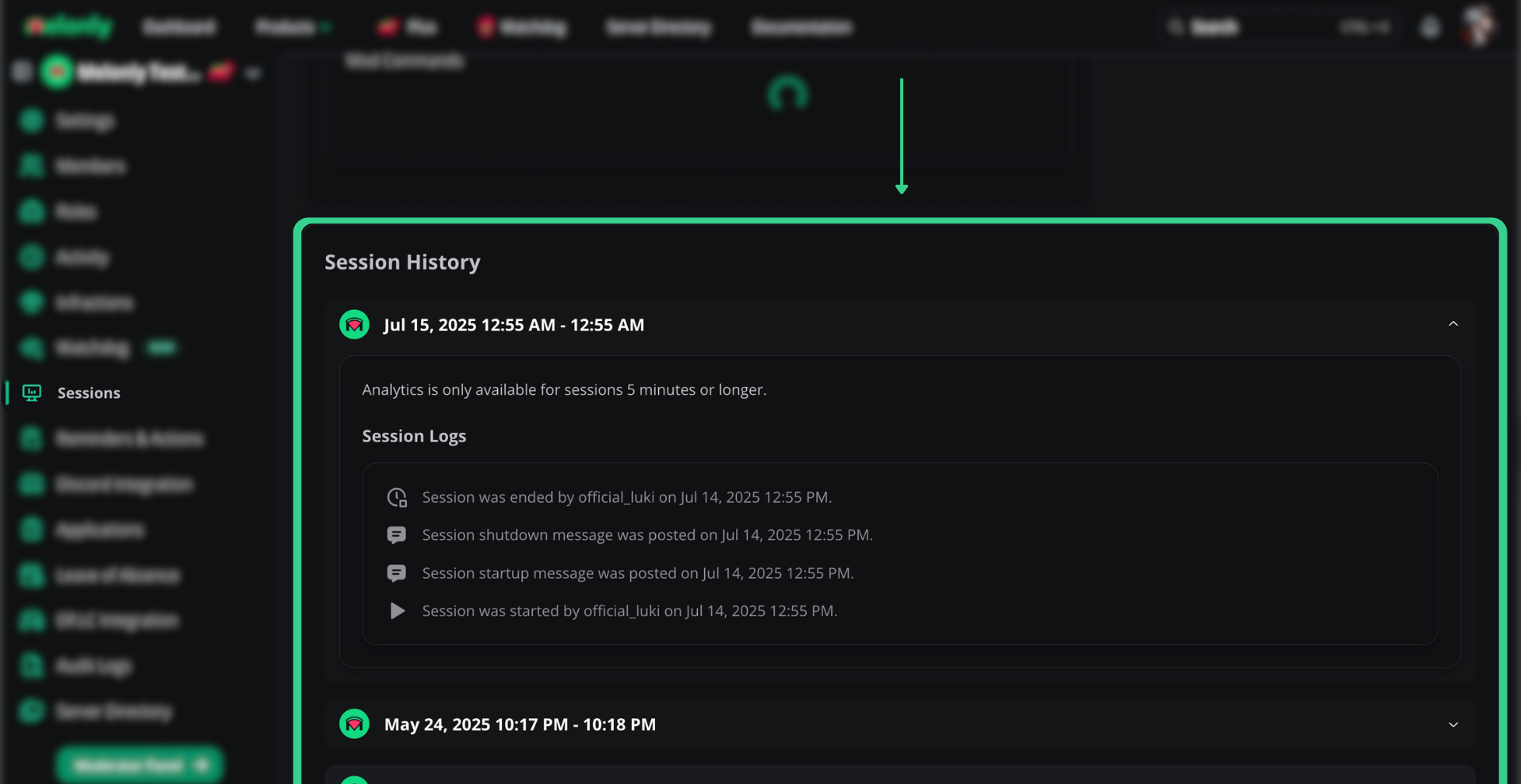Sessions Module on the Moderator Panel
Learn how to manage your sessions through the Melonly Moderator Panel. This guide covers how to start, end, and oversee ER:LC sessions effectively—vital for tracking player activity and ensuring structured session management.
What is the Melonly Sessions Module?
The Sessions Module is an analytics-driven system designed to optimize how you manage ER:LC sessions. Built for flexibility and control, it enables server administrators to tailor session tracking to suit their community’s exact needs—with configurable embeds, settings, and more.Example of the Melonly Sessions module
Why Use the Melonly Sessions Module?
Melonly provides a powerful, all-in-one solution with key features including:- Fully customizable embed settings
- Detailed session analytics
- Integrated management tools for efficient coordination
Setting Up
Access the Sessions Page
Open your desired server in the Melonly dashboard and navigate to the
Sessions tab on the left sidebar.Enable and Configure
Click
Enable the Sessions Module. Once enabled, configuration options will become available.Explore Configuration
The Sessions tab now includes an Overview (analytics, session control, and history) and Settings (detailed configuration options).
Session Configuration Options
Session Configuration Options
Basic Options
| Configuration | Description |
|---|---|
| Sessions Channel | Channel to post session messages |
| Auto Kick | Automatically remove non-mods if no session is active |
| End Staff Shifts | Ends all active staff shifts when session ends |
Startup Settings
| Configuration | Description |
|---|---|
| Mention Roles | Roles pinged on session start |
| Custom Startup Message | Fully customizable embed |
Session Poll
| Configuration | Description |
|---|---|
| Default Minimum Votes | Votes required to trigger a session |
| Mention Roles | Roles to ping in poll |
| Mention Voters | Ping voters in session message |
| Custom Poll Message | Fully customizable poll embed |
Full Session
| Configuration | Description |
|---|---|
| Auto Full Message | Auto-post when server is full |
| Custom Full Message | Custom embed for full sessions |
Shutdown
| Configuration | Description |
|---|---|
| Auto End Session | End session when server is empty |
| Auto Shutdown Server | Announce and kick users |
| Custom Shutdown Message | Customizable embed |
Boost Message
| Configuration | Description |
|---|---|
| Mention Roles | Roles to ping during a session boost |
| Custom Boost Message | Custom embed for boost messages |
Channel Locks
| Configuration | Description |
|---|---|
| Channel | Lock channels when session is down |
- In-Depth Overview
- Settings Page
Sessions Module Breakdown
Analytics Overview
Analytics Overview
View real-time analytics including total players, playtime, and activity graphs.
Analytics Dashboard
Session Management
Session Management
Manage active sessions, create polls, and view history from the Sessions page.
Session Controls
Session History
Session History
Access historical data of past sessions for review and optimization.
Custom Embed Variables
Embed Variables
Embed Variables
{user}— Mentions the poll creator{code}— Server join code{joinlink}— Server join link{maxplayers}— Server’s max player count{servername}— Server name{votes}— Current vote count{votesrequired}— Votes needed to start session{time}— Date and time (short){timet}— Time only{timeT}— Full time with seconds{timed}— Date only (short){timeD}— Full date{timef}— Short date and time{timeF}— Long date and time{timeR}— Relative time (e.g. “2 months ago”)
Need Help?
Still have questions? Join our Discord server and ask in the support channel. Our team is here to help!