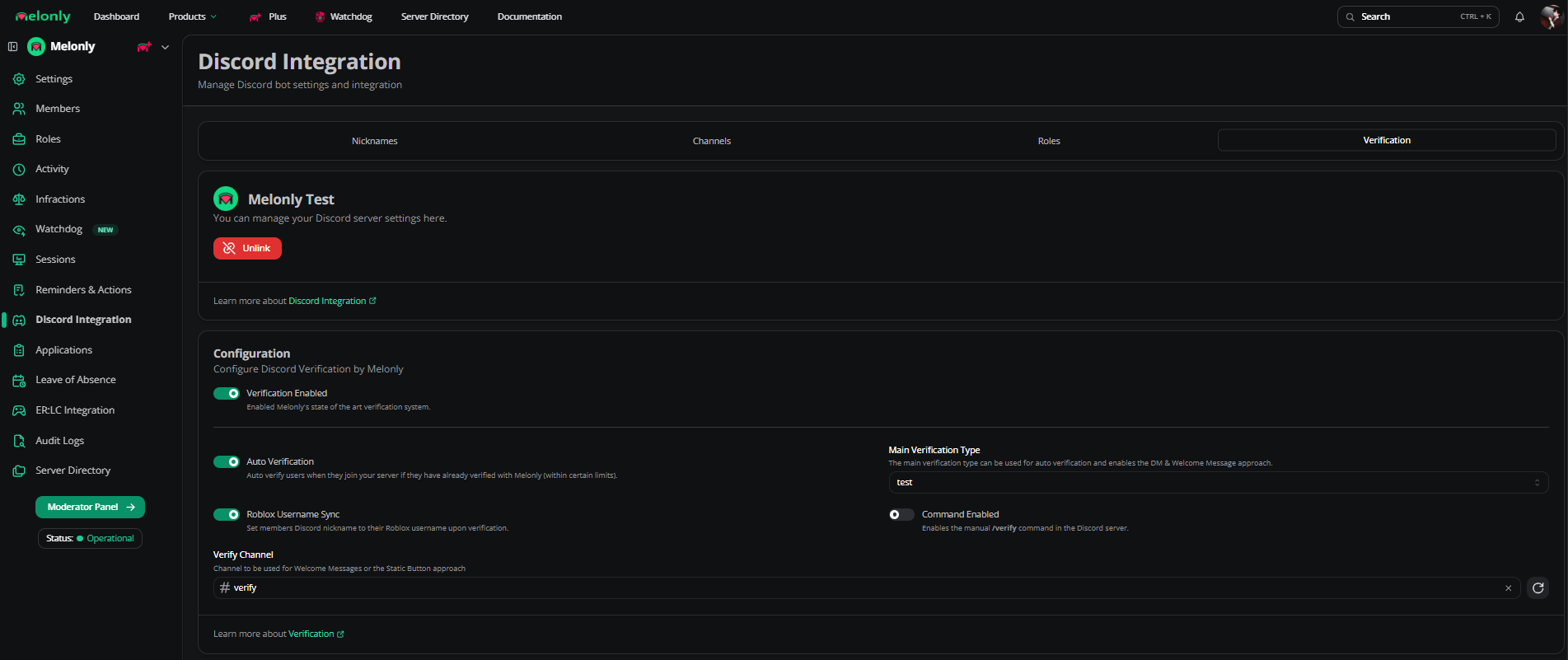Why should you use the Melonly Verification System?
The Melonly Verification system is designed with ER:LC in mind, providing a seamless way to have verification for your server. It’s built into Melonly, no more needing a seperate bot or system to handle verification, it’s all done through Melonly.NEW! Powerful Verification System
Melonly has introduced a powerful verification system that enhances your Melonly experience, ensuring authenticity, and building trust within the community. This system is designed to streamline the verification process, making it easier for users to verify their accounts and access exclusive features.
Melonly Verification - see it in use!
Why You’re Seeing “You Are Not Allowed to Use This Application”
If you’re seeing this error, it likely means your Roblox account doesn’t meet the age requirements to use Melonly. Here’s a quick guide to help you understand what’s going on — and what you can (and can’t) do about it.Age Matters: Discord, Melonly, and Roblox Requirements
You must be at least 13 years old to use Discord and Melonly. If you’re under 13 or your Roblox account says you’re under 13, you’ll get blocked. Even if you are 13 or older, your Roblox account might be misconfigured.Step 1: Is Your Roblox Birthday Set Correctly?
- Go to your Roblox Settings.
- Under Personal, check the birthday listed.
- In the top-right corner (next to your avatar), you’ll see your account age:
- 13+ means you should be good.
- < 13 means Roblox treats your account as underage, even if you’re not.
What if the birthday is wrong?
Unfortunately, Roblox doesn’t allow you to change your birthday if your account is under 13. They also block<13 accounts from using third-party apps like Melonly.
Here’s what you need to know:
- You can’t change your birthday if your account is under 13.
- Roblox won’t update your age unless required by law (like through GDPR).
- This is entirely on Roblox, not Melonly — we can’t override their system.
What You Can Do
If your birthday is wrong and you’re actually old enough:- Live in the EU? You can file a GDPR “Right to Rectification” request to have your birthday fixed. Submit that here →
- Outside the EU? Check your local laws. Some countries offer similar data rights.
- No legal options? The only workaround is to create a new Roblox account with your correct birthday.
Step 2: Regional Age Rules
Even if your Roblox account says you’re 13+, your country’s laws might require a higher minimum age to use Melonly. Check your country below to see the minimum age required:If your country is not listed, you’re good to go at 13+.
Minimum Age by Country
| Age | Countries |
|---|---|
| 14+ | Austria, Bolivia, Bulgaria, Cyprus, Ecuador, Israel, Italy, Lithuania, North Macedonia, South Korea, Spain, Ukraine |
| 15+ | Australia, Costa Rica, Czech Republic, France, Greece, Norway, Peru, Saint Vincent and the Grenadines |
| 16+ | Bahamas, Belize, Canada, Croatia, Dominican Republic, Germany, Gibraltar, Grenada, Guatemala, Guyana, Haiti, Hungary, Ireland, Jamaica, Jordan, Luxembourg, Nepal, Netherlands, New Zealand, Poland, Romania, Saint Lucia, Slovakia, Slovenia, Suriname, Trinidad and Tobago, Turkey |
| 17+ | Kuwait |
| 18+ | Argentina, Armenia, Barbados, Bangladesh, Chile, Colombia, El Salvador, Iceland, India, Kazakhstan, Kyrgyzstan, Malaysia, Mexico, Moldova, Morocco, Pakistan, Panama, Philippines, Puerto Rico, Serbia, South Africa, Sri Lanka, Switzerland, Taiwan, Tajikistan, United Arab Emirates, Uruguay, Uzbekistan, Venezuela, Vietnam |
| 20+ | Azerbaijan, Hong Kong, Japan, Paraguay, Saudi Arabia, Thailand |
| 21+ | Egypt, Indonesia |
Why Melonly Can’t Help With This
We totally understand how frustrating this is — especially if your age is correct and the system isn’t reflecting it. But to be clear:- Melonly doesn’t control your Roblox account or its settings.
- We can’t change your age, override country restrictions, or bypass Roblox’s policies.
- Please don’t contact Melonly support about this — we simply can’t do anything on our end.
Melonly Support
Still need help? Join our Discord server and ask for help in the support channel. Our staff team will be happy to assist you with any issues you may have.