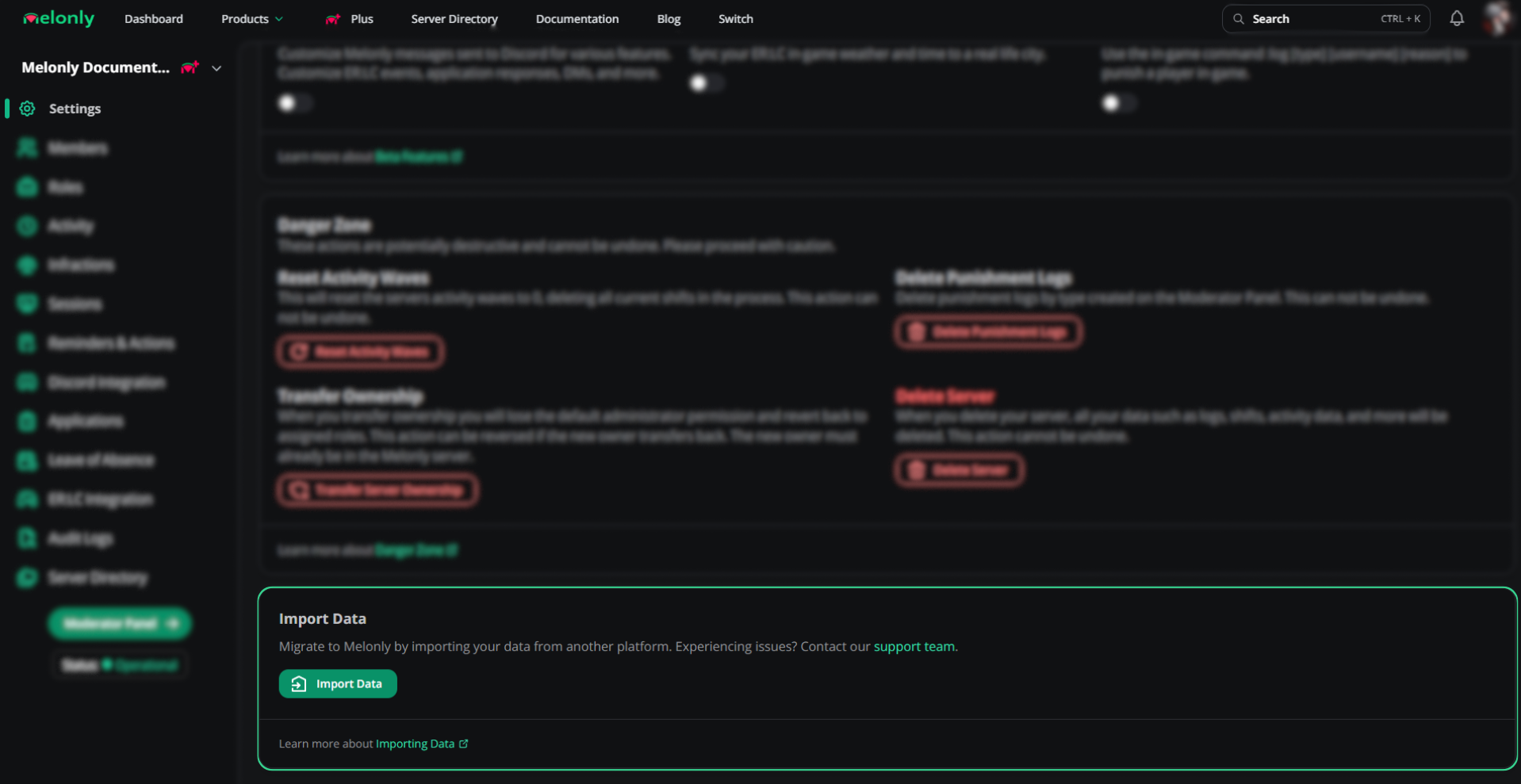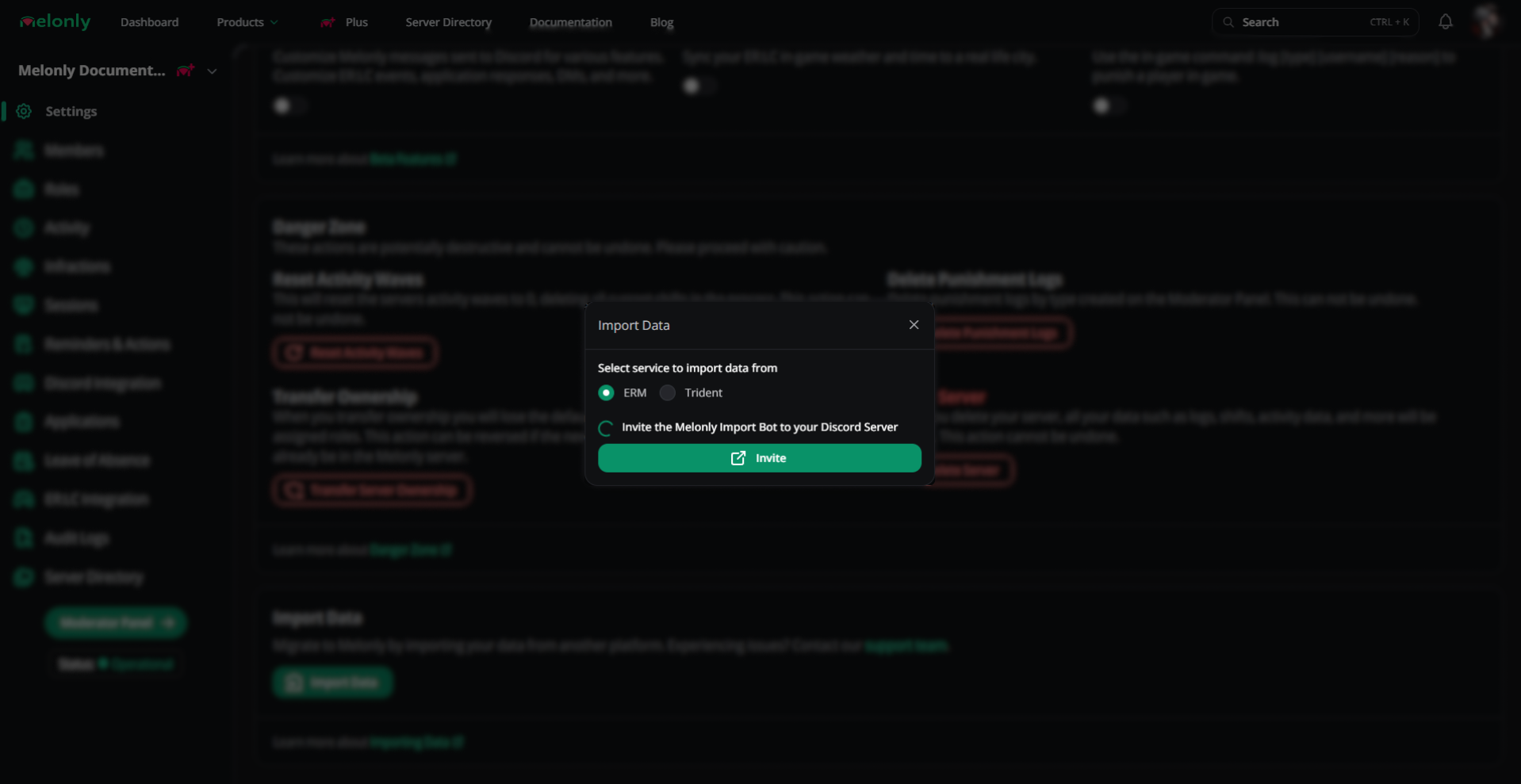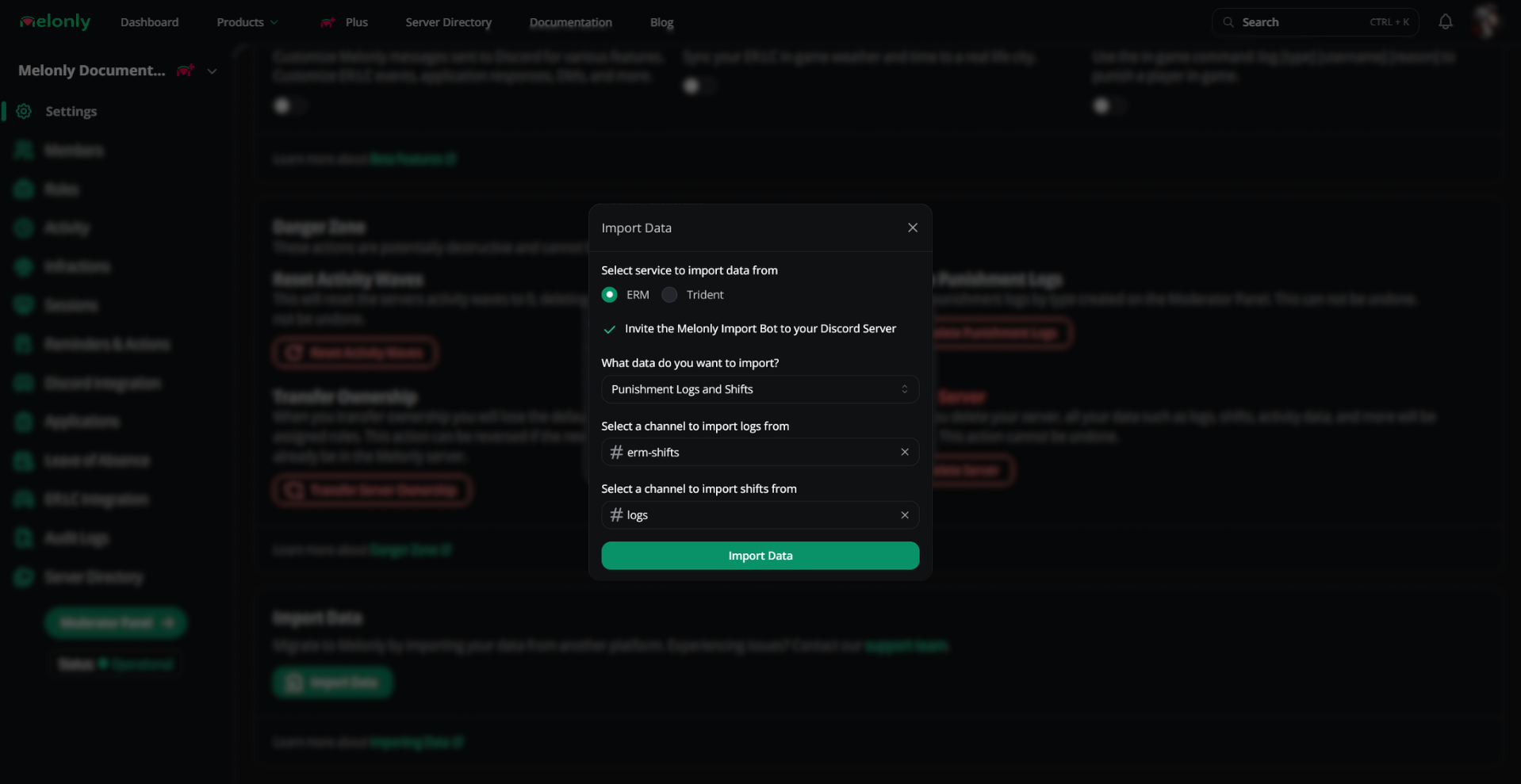Importing Data - Switch to Melonly Today
Want to learn more about switching to Melonly? Check out our new switch page, offering 20% off Melonly Plus for ERM and Trident users.
Here at Melonly we understand that switching to a new platform can be daunting, especially when it comes to migrating your existing data. That’s why we have created a simple and easy-to-use import feature that allows you to import your ERM and Trident data into Melonly. You can either import your data to and existing server or create a new one and import your data there.
Finding the Import Section
Navigate to your servers dashboard settings page, once your on the page continue down towards the buttom of the page where you will find the import section.
Here's an example of the import section
Selecting the Import Option
Once you’ve opened the import section, it’ll bring up a menu with two options, one for ERM and one for Trident. Click on the one you want to import from, once you’ve done that it’ll want you to invite the Melonly Import Bot to your discord server.
Here's an example of what your looking for
Selecting your Data
Once you’ve done that, it will ask you to provide what data you are wanting to import; e.g a channel to import the logs from and/or a channel where to import the shifts from.
Here's an example of what your looking for
Finishing Details
Once you’ve selected the channels you want to import from, click the
Import button. The bot will then start importing your data into Melonly. Depending on the amount of data you have, this may take some time. You can check the progress of the import in the same menu you opened earlier.Melonly Support
Still need help? Join our Discord server and ask for help in the support channel. Our staff team will be happy to assist you with any issues you may have.