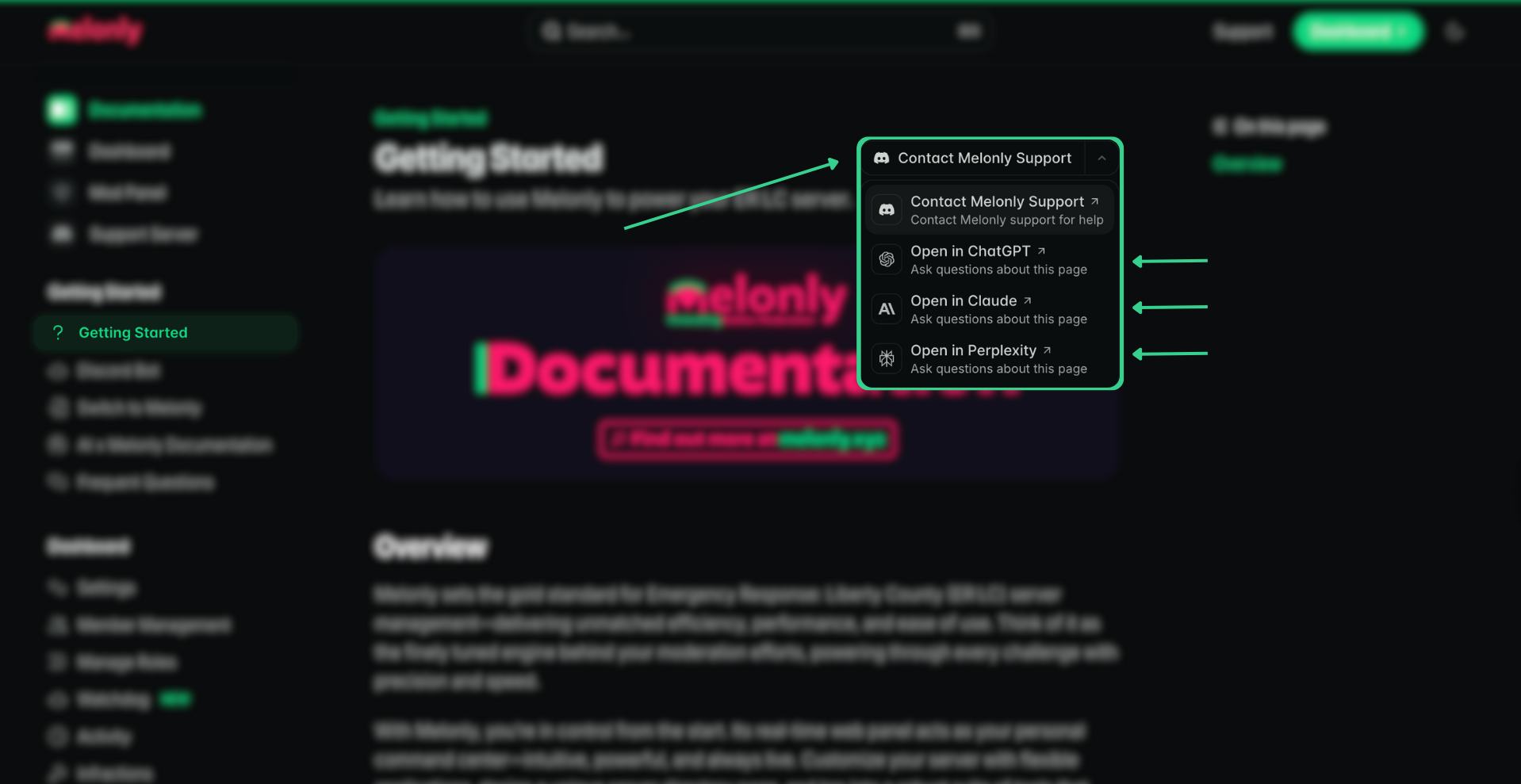REMINDER: Artificial Intelligence is not always correct or provide proper support. We are not liable for any responses that these Artificial Intelligence produce. To contact support please go here.
Getting started with AI
To get started using Artificial Intelligence here, head to the documentation page that your needing more help on and click on
Open in ChatGPT or hit the select menu and select Open in Claude.Example of where to find the select menu within the Melonly Documentation
Selecting an Artificial Intelligence Option
Once you’ve selected your Artificial Intelligence option it’ll open a new tab with the choice you’ve selected, it will provide the relevant details for you. From there it’ll further explain the page and provide all the information available.
Example of what an Artificial Intelligence reply should look like
Asking further questions
From there you can ask follow up questions to Artificial Intelligence and it’ll create a reply to further assist you, if this doesn’t help you, you can always contact support.
Melonly Support
Still need help? Join our Discord server and ask for help in the support channel. Our staff team will be happy to assist you with any issues you may have.