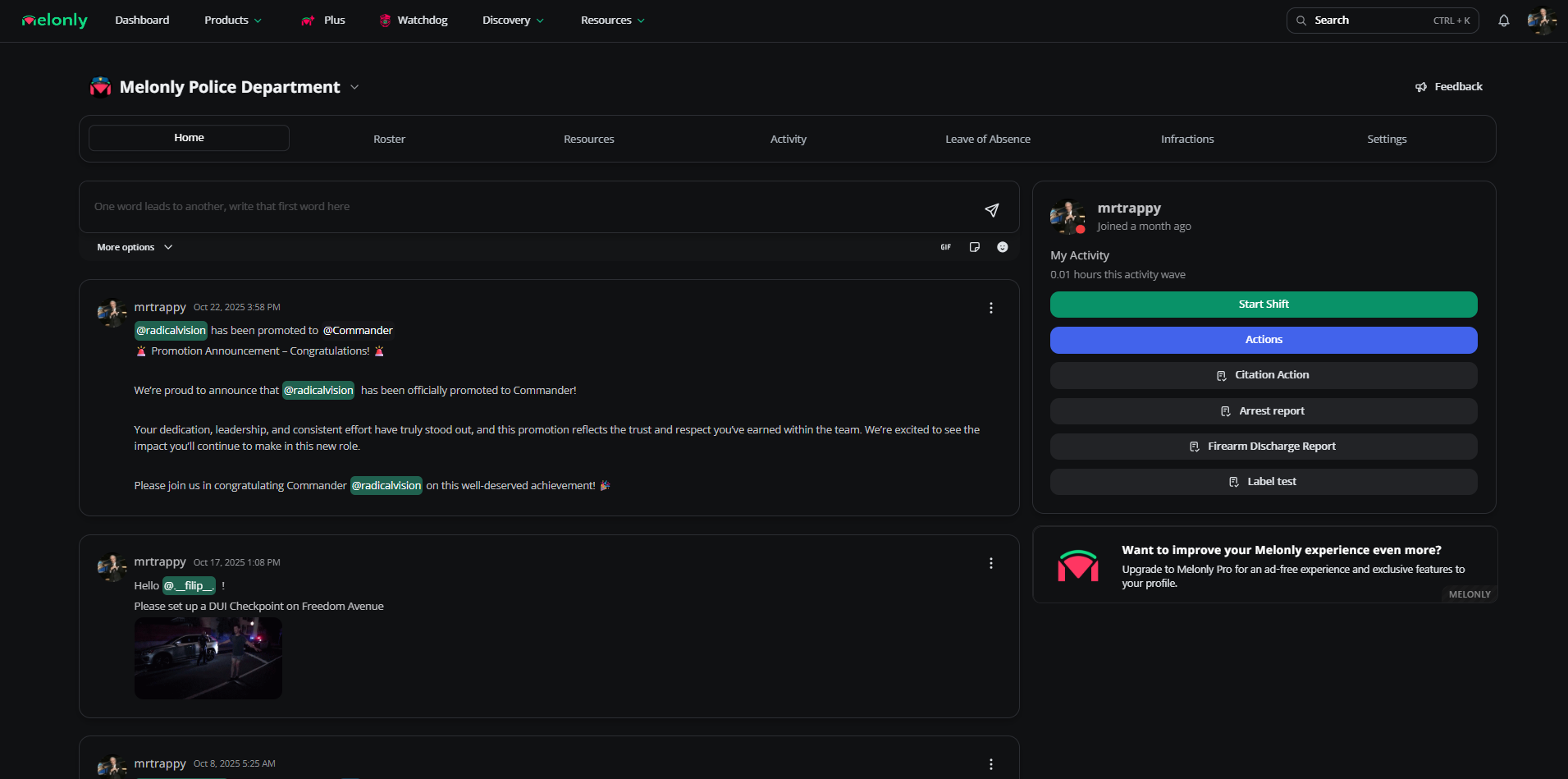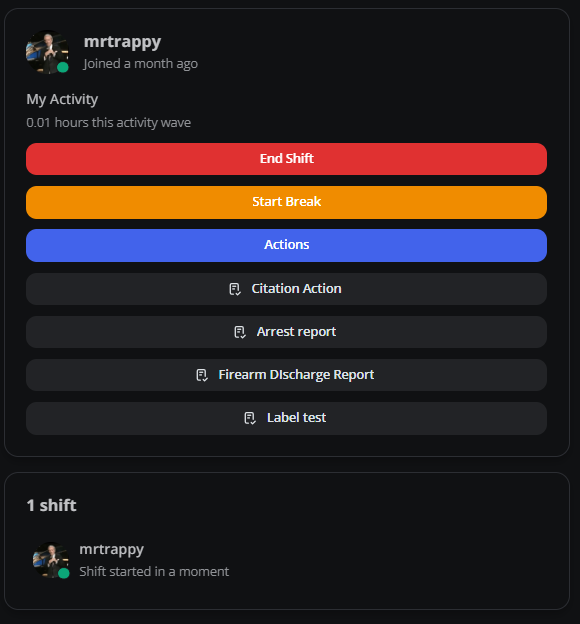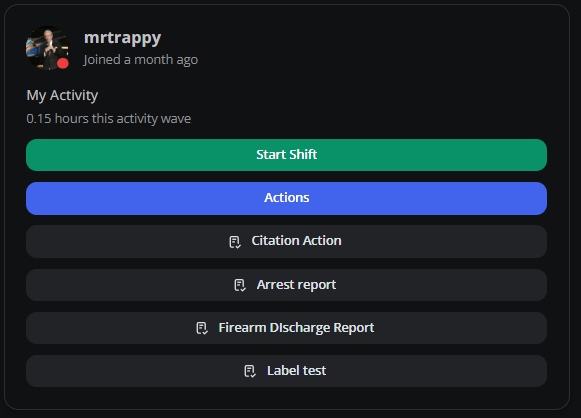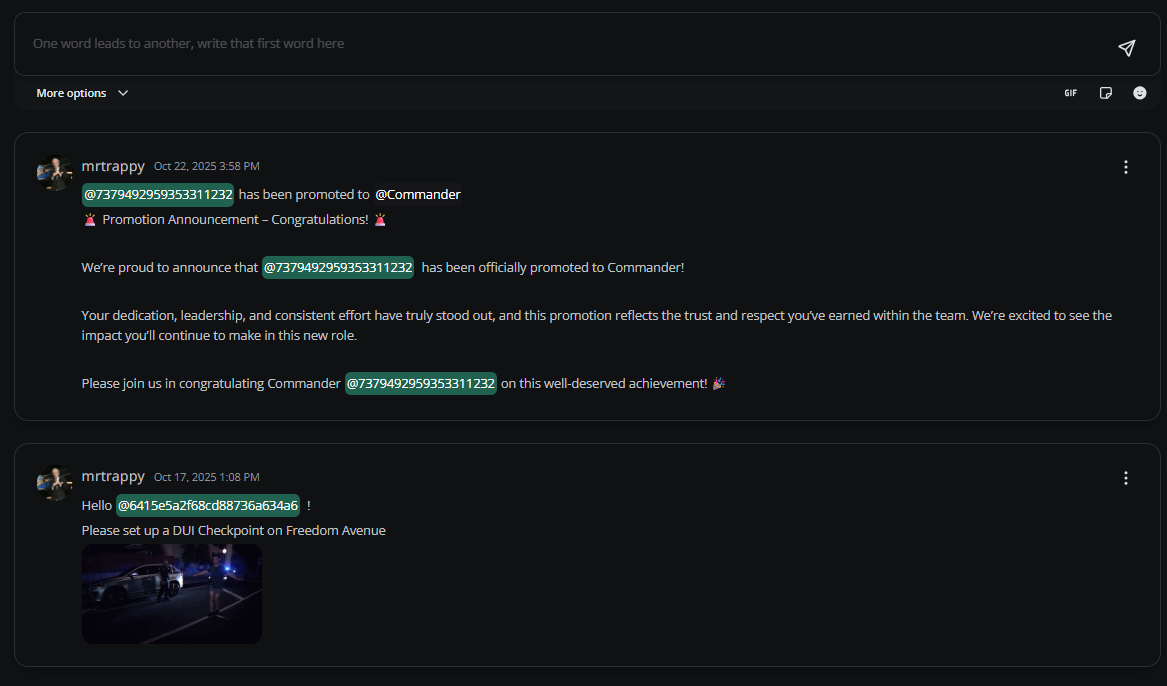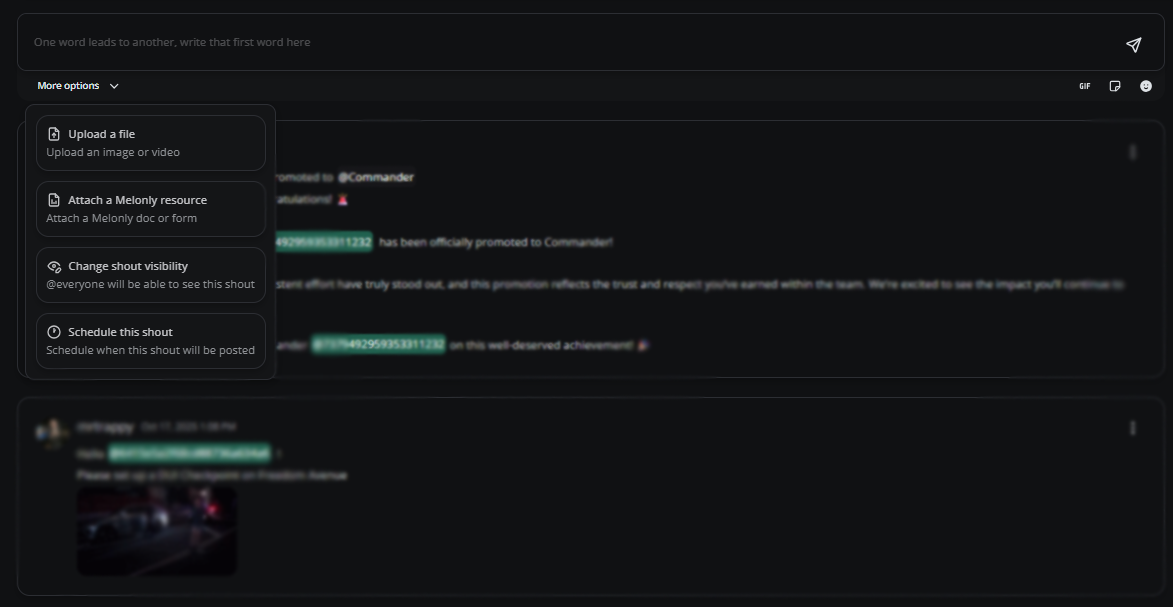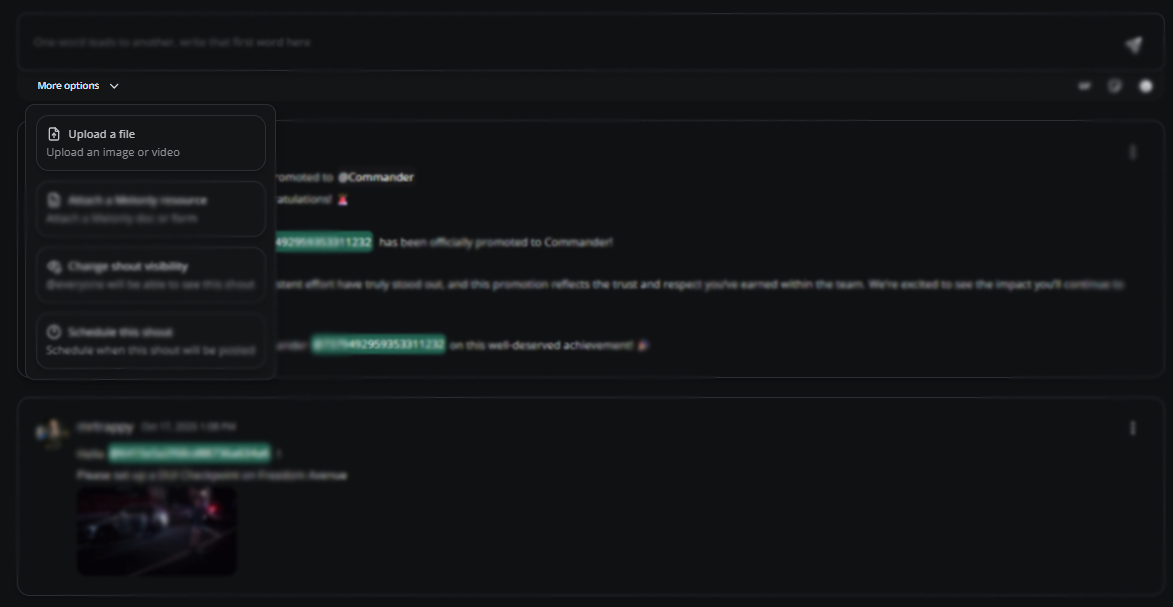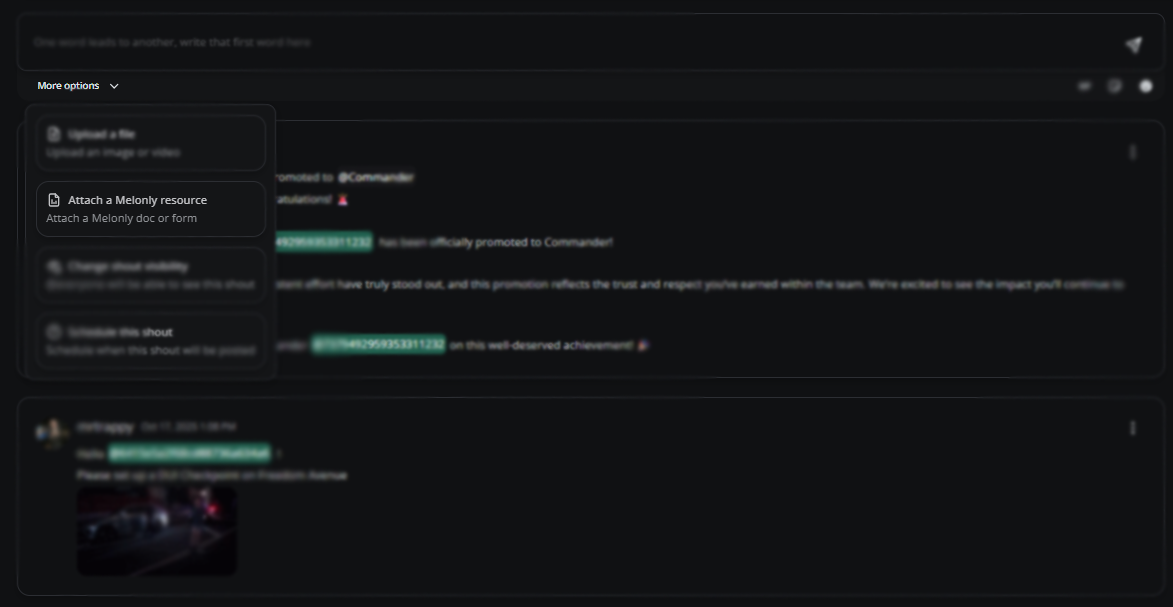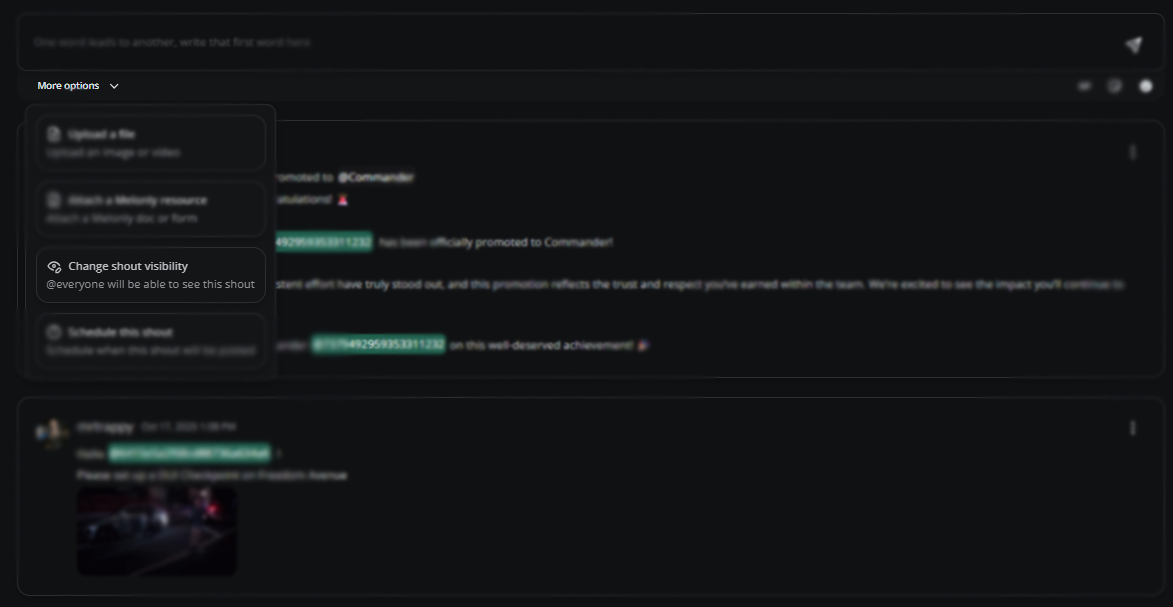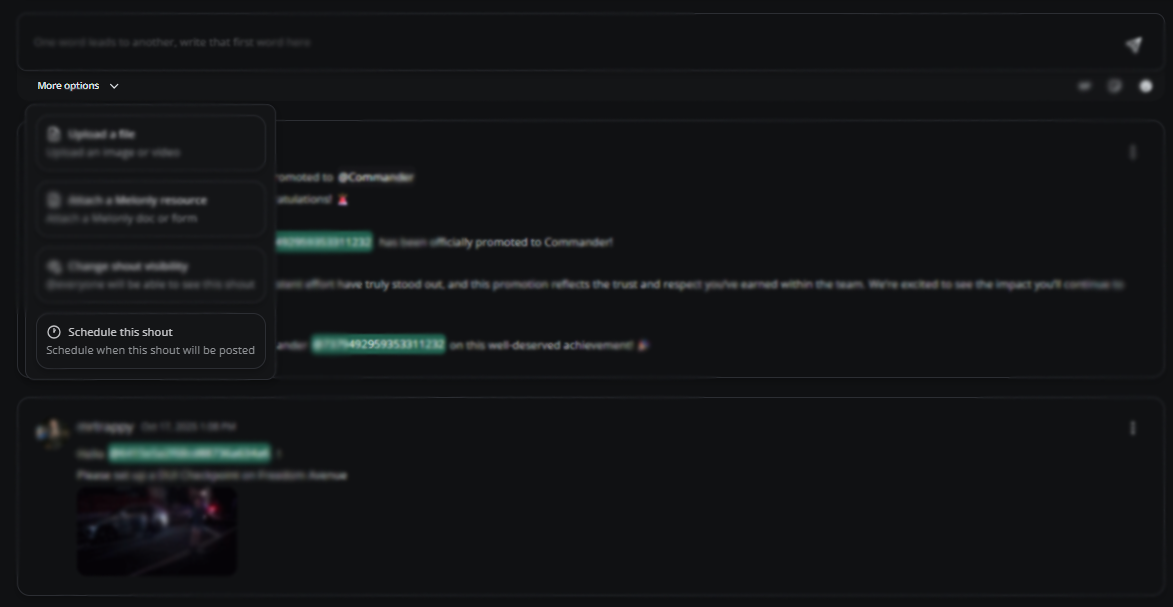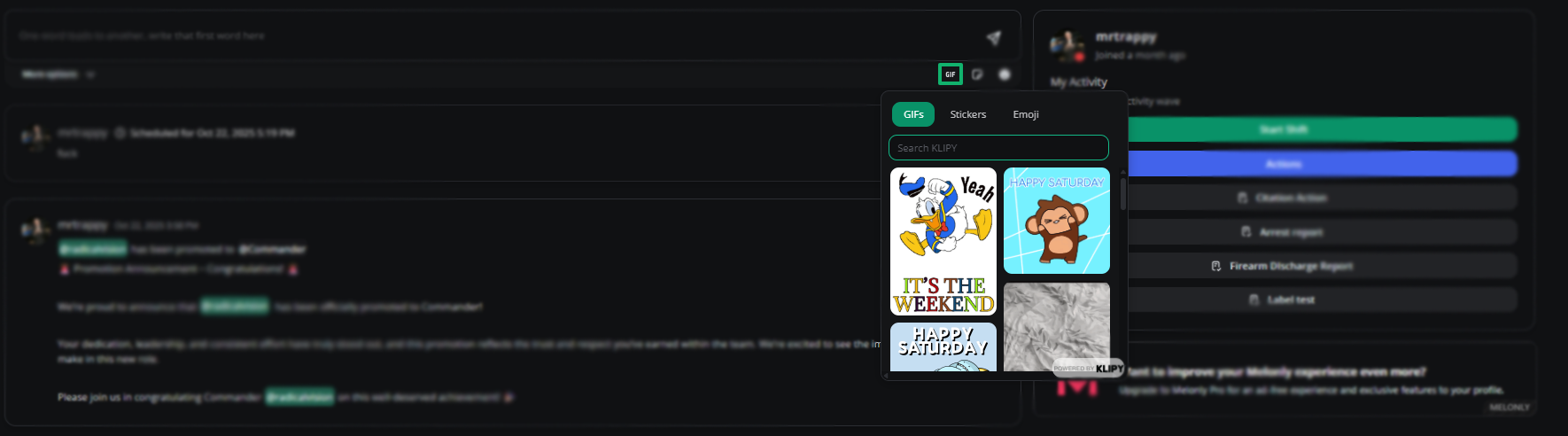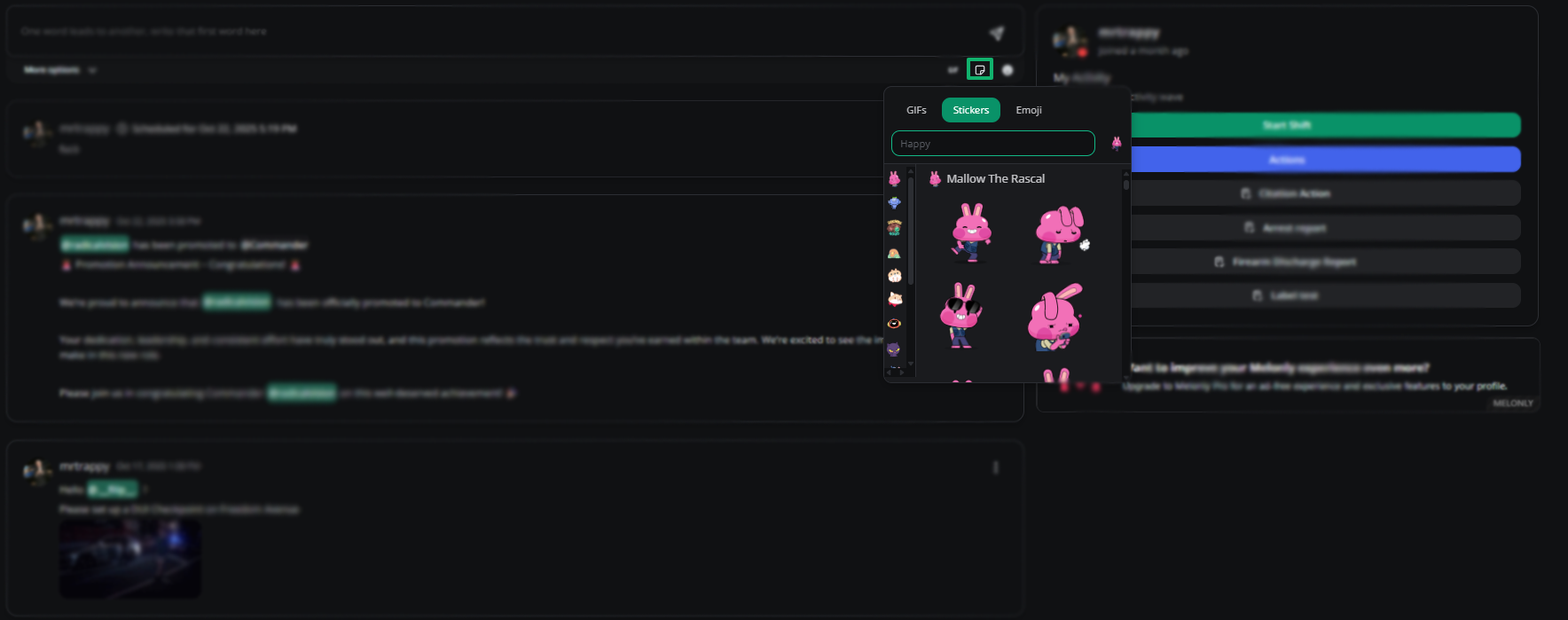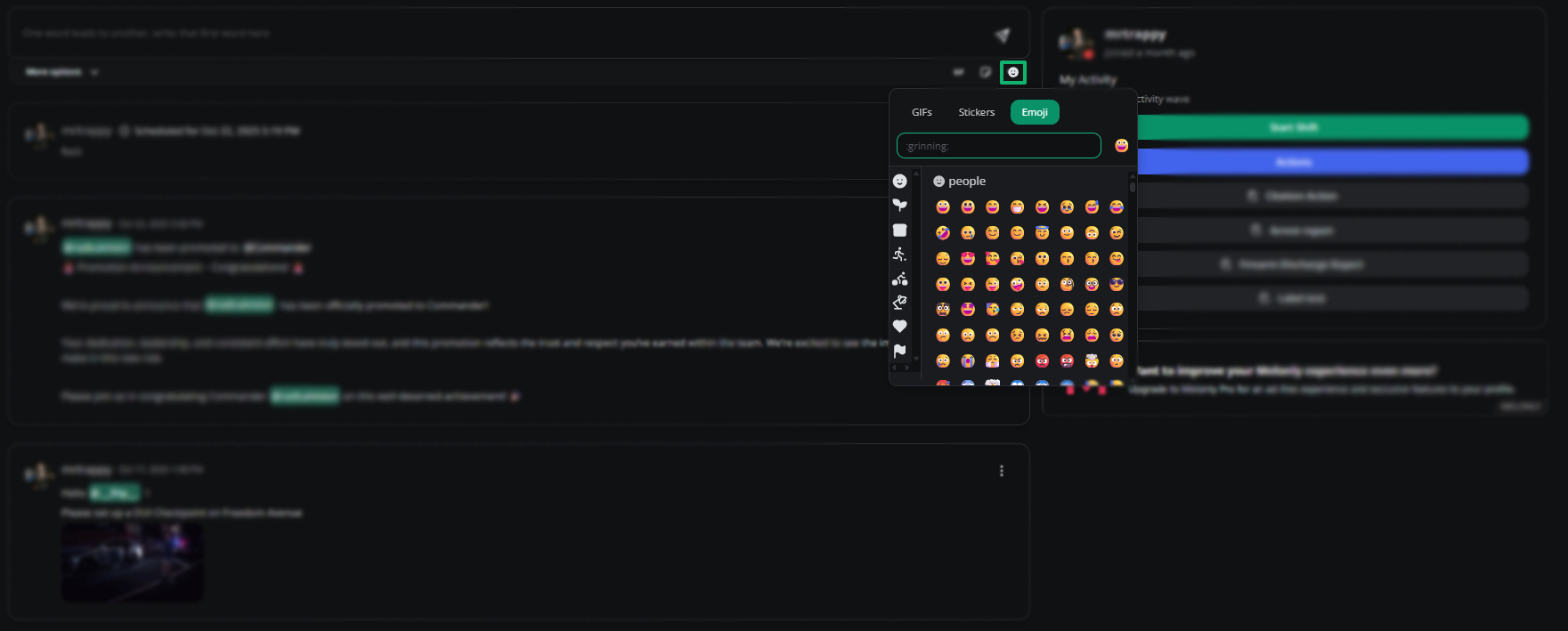This page is designed to be user friendly and intuitive, ensuring that you can quickly access key features that makes every department run smoothly.
Home Page Overview
This is the home page overview, this is how your home page will look like. You may have some things not showing depending on your pinned actions.Home Page Overview
Shifts
The Shifts feature allows department members to view their shifts, clock in and out, go on breaks. This is important for tracking your department members shift time.- Starting a Shift
- Going on a Break
- Ending a Shift
To start a shift simply click on the “Start Shift” button on the home page. This will clock you into your shift and record the start time.
Pinned Buttons
The pinned buttons feature allows department members to quickly access important actions directly from the home page. This can include actions such as links, Melonly Documents, Melonly Forms or actions.Learn more about Pinned Buttons here.
Pinned Buttons Example
Shouts
The Shouts feature allows department members to view important announcements and messages from department managers. This is a great way to stay informed about department updates and news.Shouts Overview
Options
You will be able to add more features to your shouts such as upload files, attach Melonly Rescourses, Change Shout Visibility & Scheduled Shouts.Shouts Options Overview
Upload Files
Upload Files
You can upload files to your shouts to provide additional context or information. This is very useful when sharing images!
Attach Melonly Resources
Attach Melonly Resources
You can attach Melonly Resources to your shouts to provide additional information!
Change Shout Visibility
Change Shout Visibility
You can Change Shout Visibility to your shouts to hid it to certain users or ranks!
Scheduled Shouts
Scheduled Shouts
You can Scheduled Shouts to your shouts to be posted at a certain date and time!
Toolbar Buttons
The toolbar buttons feature allows department members who are able to do shouts to send GIFs, Stickers or Emojis directly from the shout composer. This can help make shouts more engaging and fun.Toolbox Overview
GIFs
GIFs
You can attach GIFs to your shouts!
Stickers
Stickers
You can attach Stickers to your shout!
Emojis
Emojis
You can attach Emojis to your shouts!
Melonly Support
Still need help? Join our Discord server and ask for help in the support channel. Our staff team will be happy to assist you with any issues you may have.